Amplemarket University
Your gateway to sales excellence
A community space for intentional product walk-throughs, workflow hacks, and best practices.
A community space for intentional product walk-throughs, workflow hacks, and best practices.
Embark on a journey of discovery and become the sales champion you were meant to be.
.webp)
Before you dive into prospecting, let's make sure your Amplemarket account, mailboxes, and Chrome extension are correctly set up!

Let's start generating some leads! Check out the Amplemarket Searcher and all the filters you can use to hone in on your target audience.

Ready to save your prospect searches? Here's how to create Saved Search lists for easy, repeatable prospecting and effortless CRM syncing.

Time to add your leads to a sequence and get ready to engage: here are 2 ways to do this whilst ensuring you're targeting the correct people.

Discover how to build your new outreach sequences from scratch - including our top tips for optimizing your sequence flow and scheduling.

Meet Duo Copilot — your AI sales sidekick for all things prospecting, intent, and outreach! Start by taking a tour of your copilot overview page.

Duo has prepared some leads for you! Discover how to view your leads, signal insights, and check over your AI-generated sequences.

You have hundreds of potential signals at your fingertips. Learn how to customize them around your sales strategy and target personas.

Define the target personas you want your AI copilot to focus on for faster, more precise prospecting.

Teach Duo to write like you by entering your value propositions, tone of voice, and sequence instructions, and standardize these across your team.

Specify which of your competitors you want Duo Copilot to track to bring you high-intent, solution-aware leads.

Unlock opportunities from data you already have! Learn how to configure CRM signals to retarget previous prospects or job changers.

Let's take a deeper dive into your Searcher and how to apply more detailed filters or exclusions to be even more precise in your lead generation.

You can save even more time on your prospecting searches by creating Persona lists! Here's how to define your criteria for future use.

Did you know you can pull your LinkedIn network straight into Amplemarket? Here's how to open your network in the Searcher and apply extra filters.

Saved Searches allow you to save your search criteria in Amplemarket and even receive notifications when new leads appear! Here's how.

The Chrome extension allows you to leverage signals of intent on LinkedIn posts in just a few clicks. Check out how to export leads quickly and effectively.
.webp)
Amplemarket's Social Prospecting also allows you to export LinkedIn leads to CSVs or new or existing lists. Here's how to capture your leads!

LinkedIn Groups are great places to find prospects with specific interests - here's how easy it is to capture leads and enrich them in Amplemarket.

Another way to leverage buying intent on LinkedIn is to explore LinkedIn events. Here's how to explort leads with just a few clicks in the Chrome extension.

How about leveraging your competitor's LinkedIn posts and ads to source leads? Check out these next-leve Social Prospecting powers!

If you're targeting specific accounts, you can use the Chrome extension to capture, filter, and segment relevant leads to fuel your ABM motions.

Here's another option to support your ABM motions: search using company domains to find your target accounts with pin-point precision.

Looking to leverage account data in your CRM? Check out how to pull data from your CRM by Report, Account Owner, or Account Type.
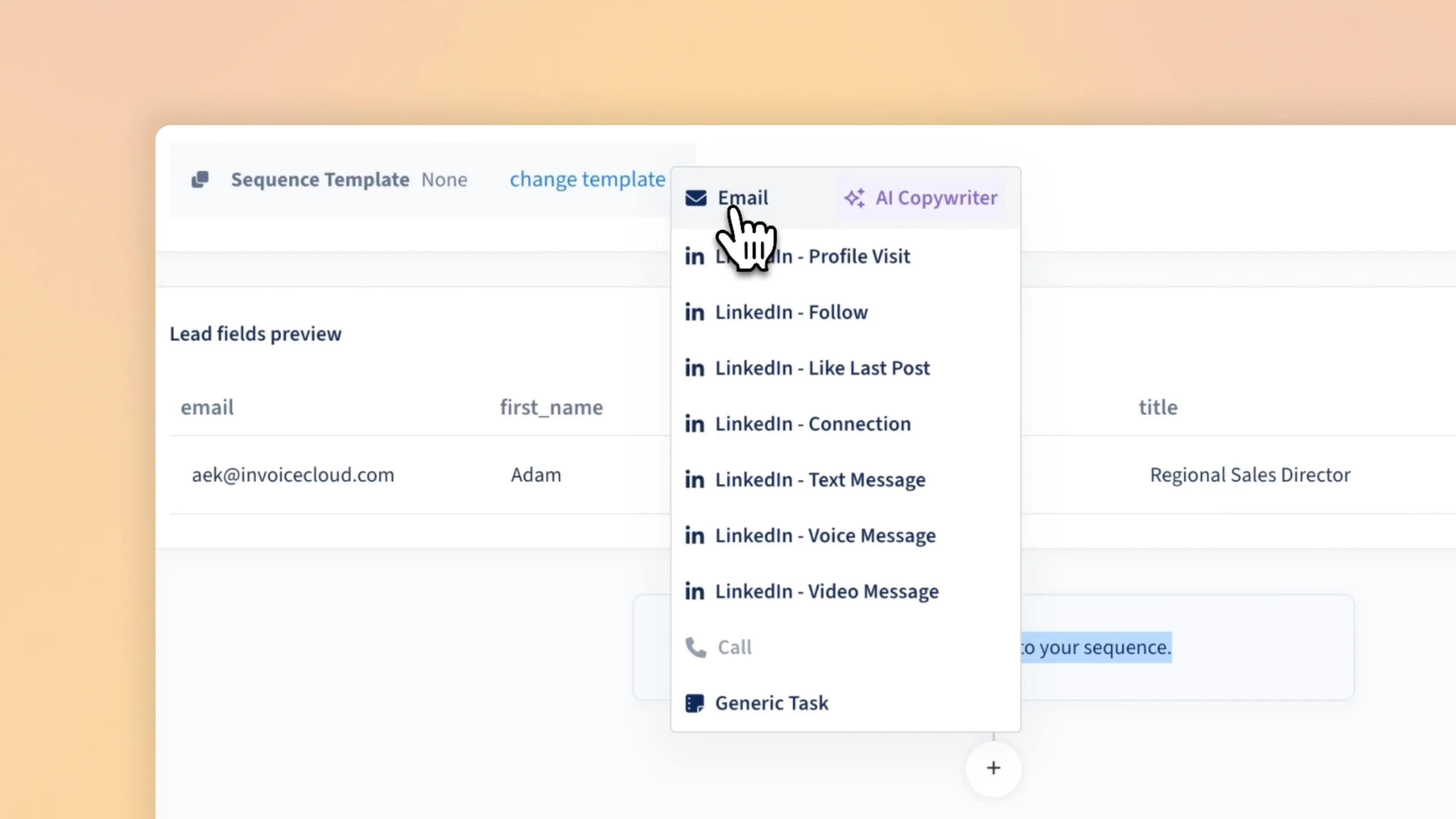
Unlock the power of multichannel outbounding and AI Copywriter to maximize your chances of getting a prospect response!

With your sequences set up, the next step is to start executing your AI Copywriter tasks. Here's how to check and schedule your AI-generated drafts.

Here's another option for starting sequences: enroll leads via your Saved Searches and set limits on how many prospects you enroll.

This video shows you how you can create LinkedIn-only sequences as an alternative to multichannel outreach and put your social selling on autopilot.

Let's explore your Sequence States to monitor your overall opens, replies, and active leads, plus activity metrics for individual prospects.

In this video, we’ll show you how to add leads to a sequence, fine-tune, duplicate, or pause your sequences as you scale and optimize your automated outreach.
Take self-guided tours of Amplemarket product.

Found the perfect search setup? Save your filters as a Saved Search and let automated lead updates come to you. Here’s how.
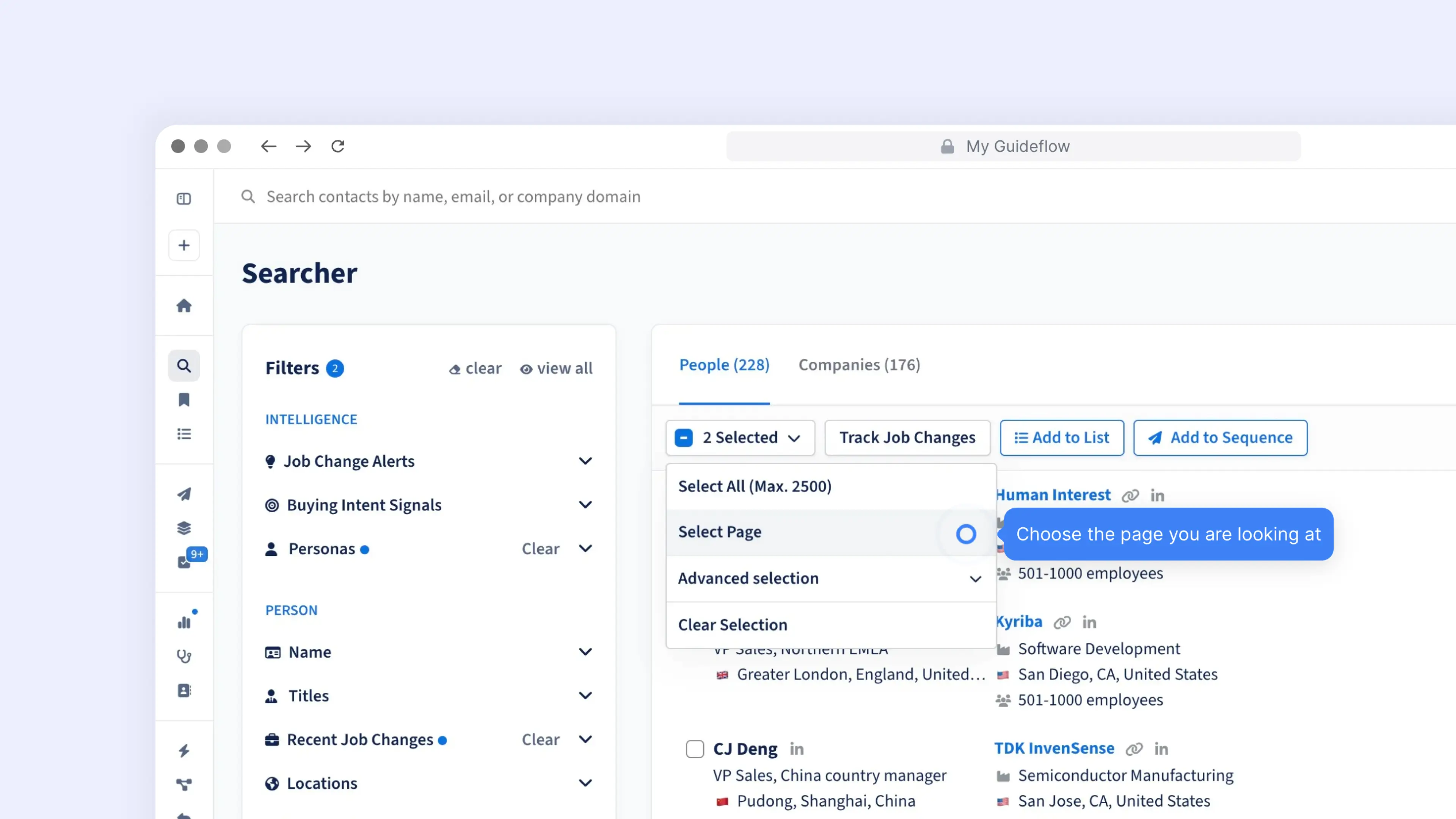
Learn how to create and organize new Lists in Amplemarket to efficiently manage your leads and streamline your prospecting workflow.
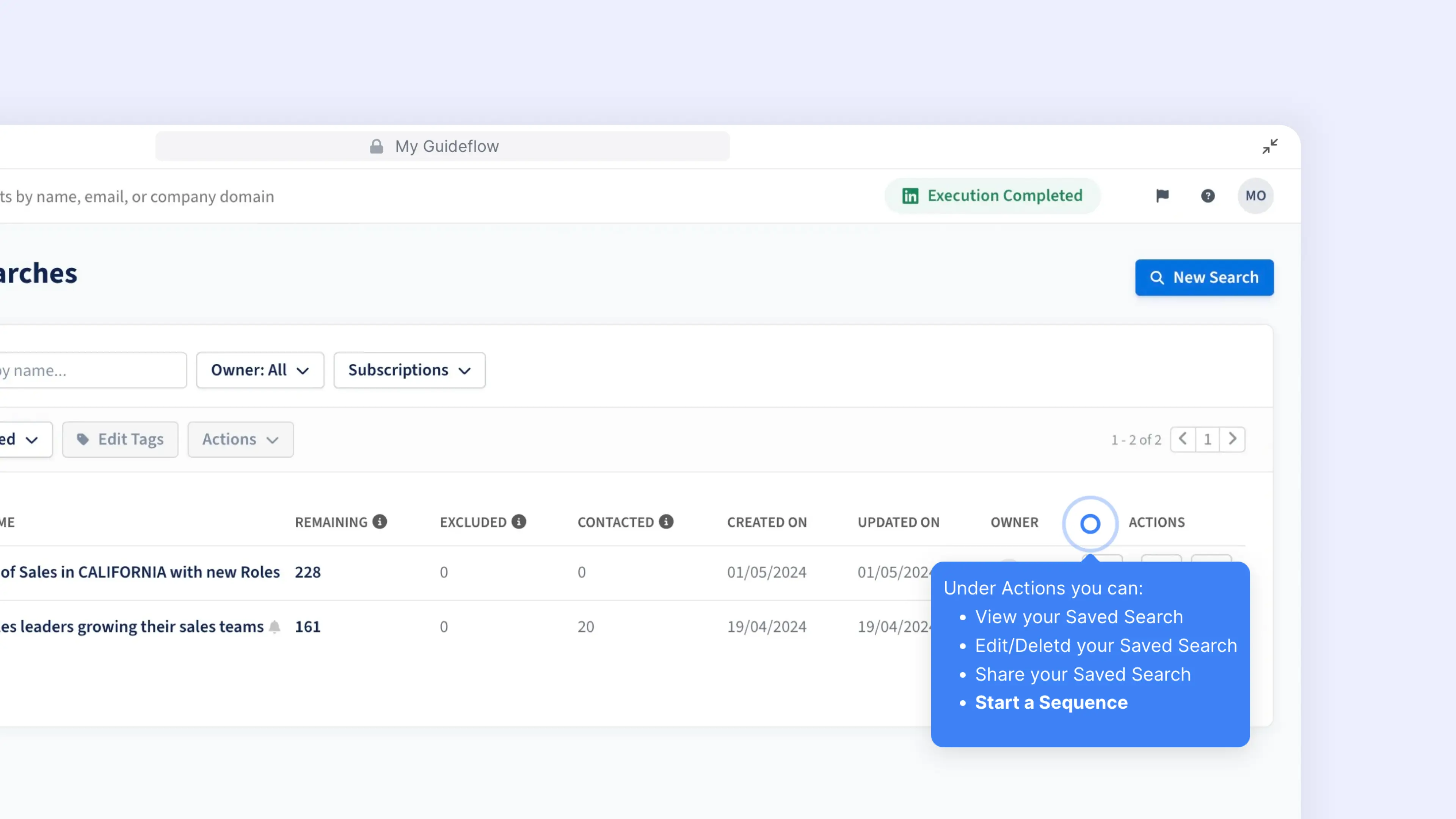
Get started with your first sequence! Learn how to add leads from Saved Searches, configure your scheduling preferences, and launch your initial outreach campaign.

Once you've found your favorite search criteria, you can save all your filters as a Saved Search for automated lead updates. Here's how.

Found your perfect leads? Discover how to select leads individually, in bulk, or using advanced selection and add them to new or existing Lists.

Save hours on repetitive prospecting by saving search filters that match your ICP to create your own Personas with this step-by-step guide.

In this video, we'll show you how to send leads from your List to an existing sequence and launch your outreach in just a few clicks!

Welcome to your Sequence Overview page! Discover how to check the performance metrics of all your sequenced steps and leads.

See how easy it is to enable or disable steps in your existing Sequences, change intervals between steps, or edit specific step settings.